For stand-alone buildings, the meter is most likely located on the outside in one of the following locations:
Depending on your location and when the property was built, the meter may be located indoors in one of the following locations:
For apartments, duplexes, or other multi-dwelling buildings, meters are most likely to be together in one place. This will either be in the basement, carpark or in a cabinet on your floor.
Meters and meter boxes are designed to be very safe pieces of equipment, but they can deteriorate over time. Before reading your meter, check for:
When you’ve located your meter and confirmed safe access, refer to the below images to identify which type of meter you have and how to read it.
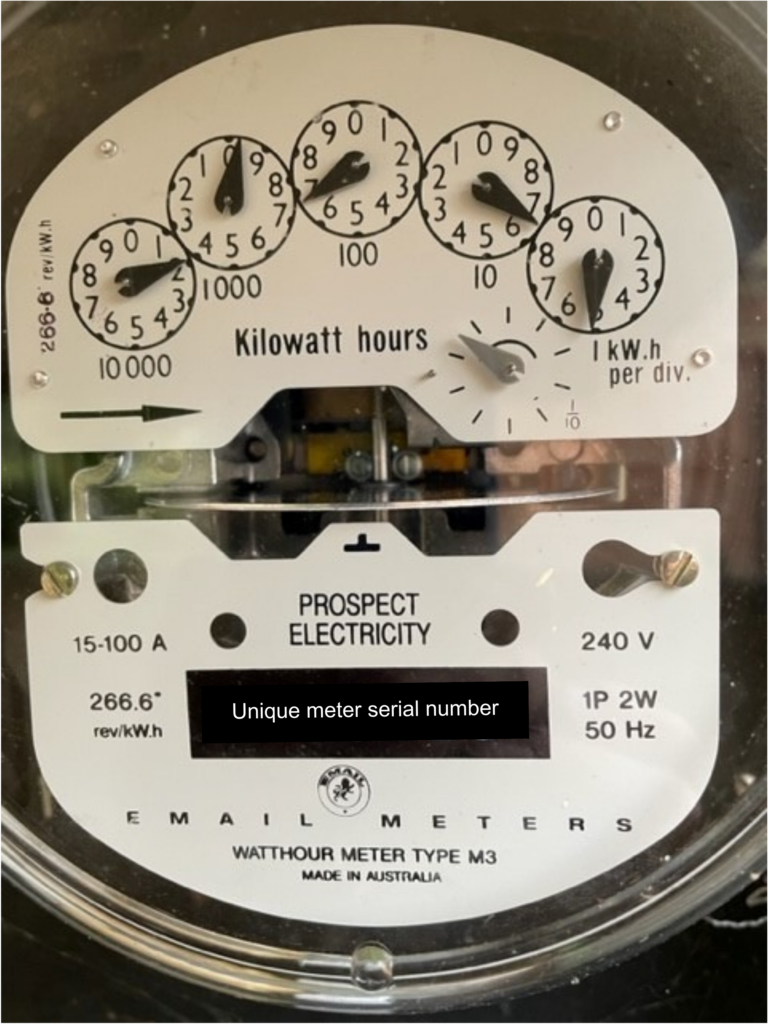
This reading is 19665
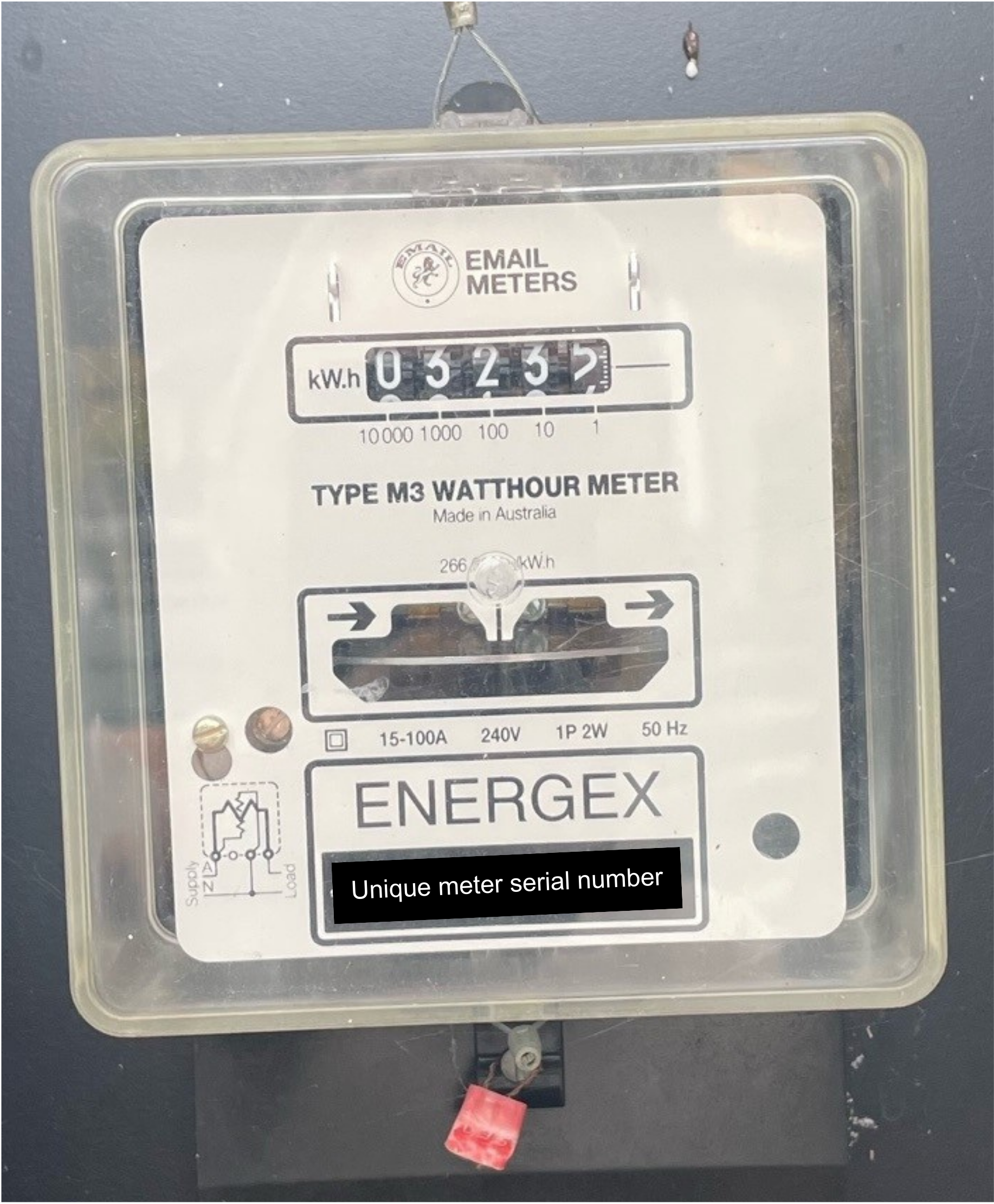
This reading is 03234
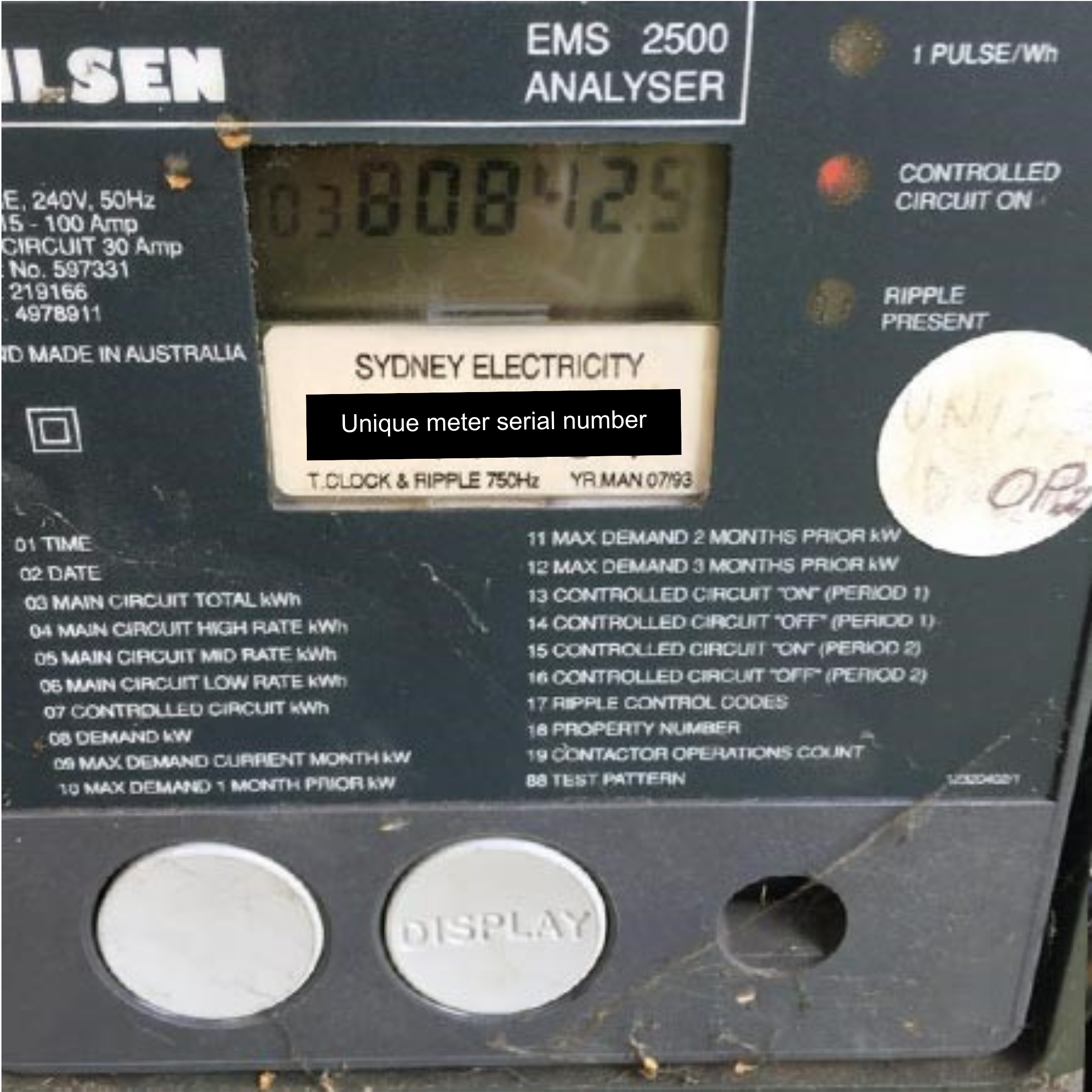
How to read:
This reading is 80842

How to read
This reading is 00188
How to read
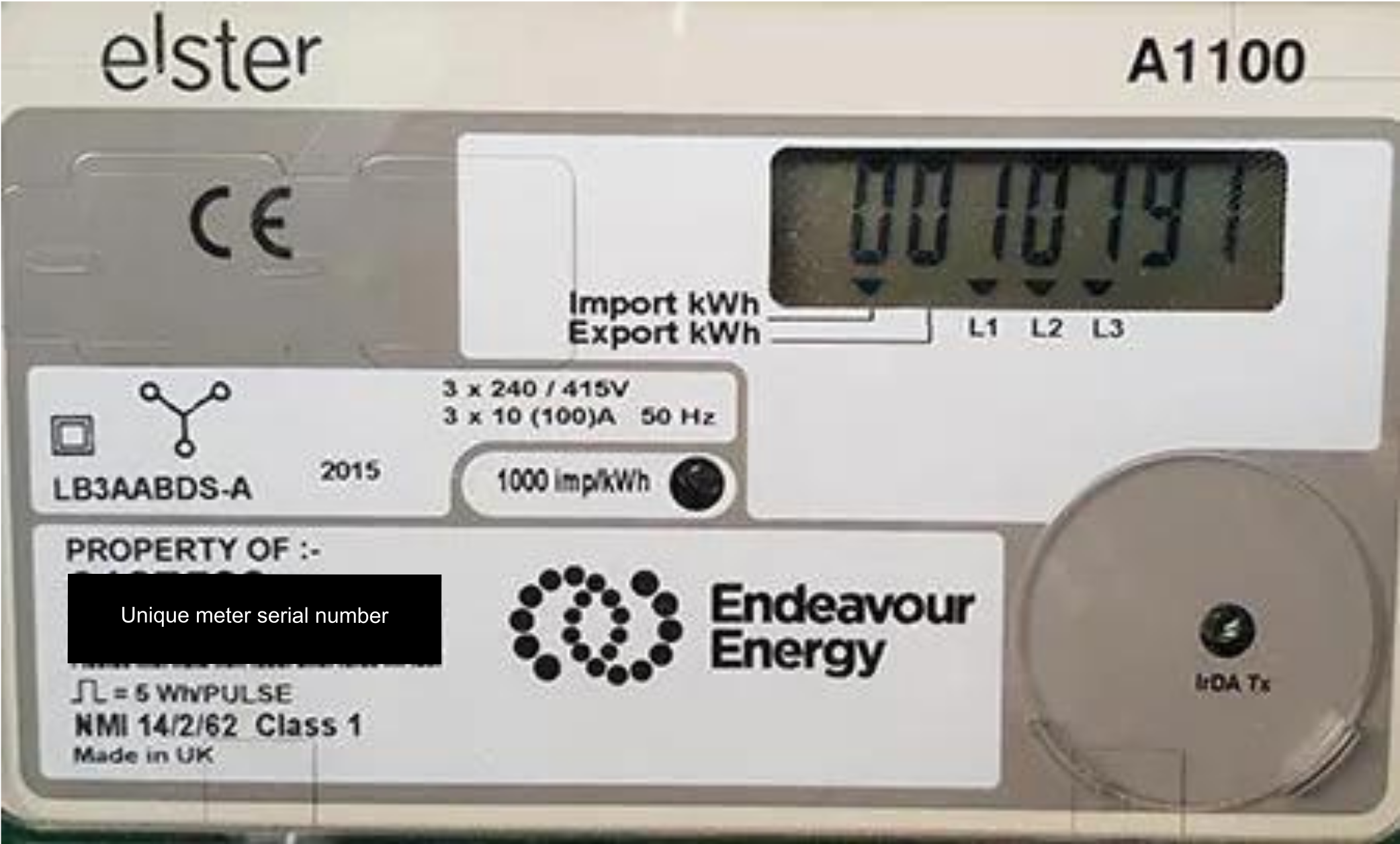
This Type 3 meter reading is 0010791

This Type 4 meter reading is 000196
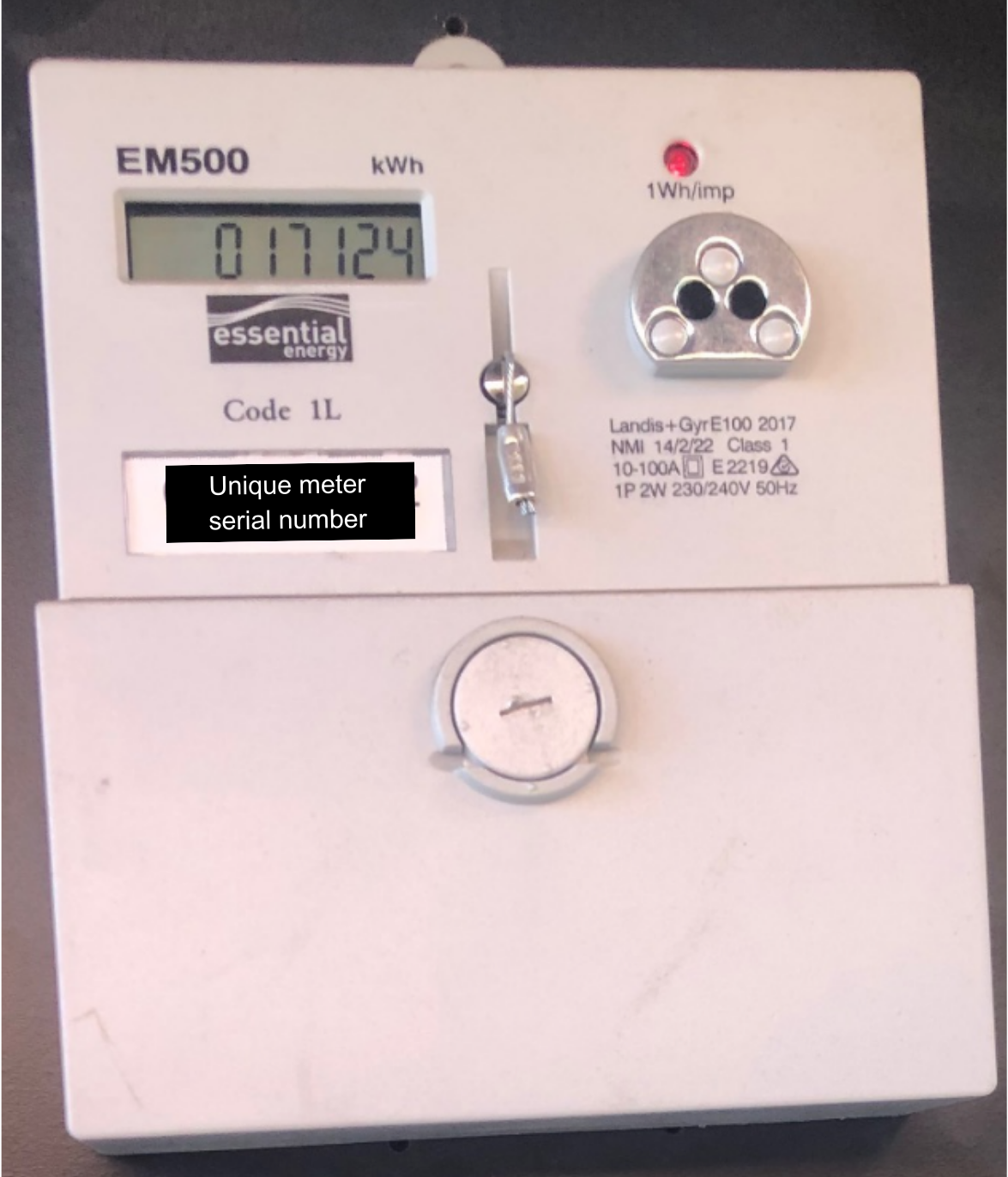
This Type 5 meter reading is 017124
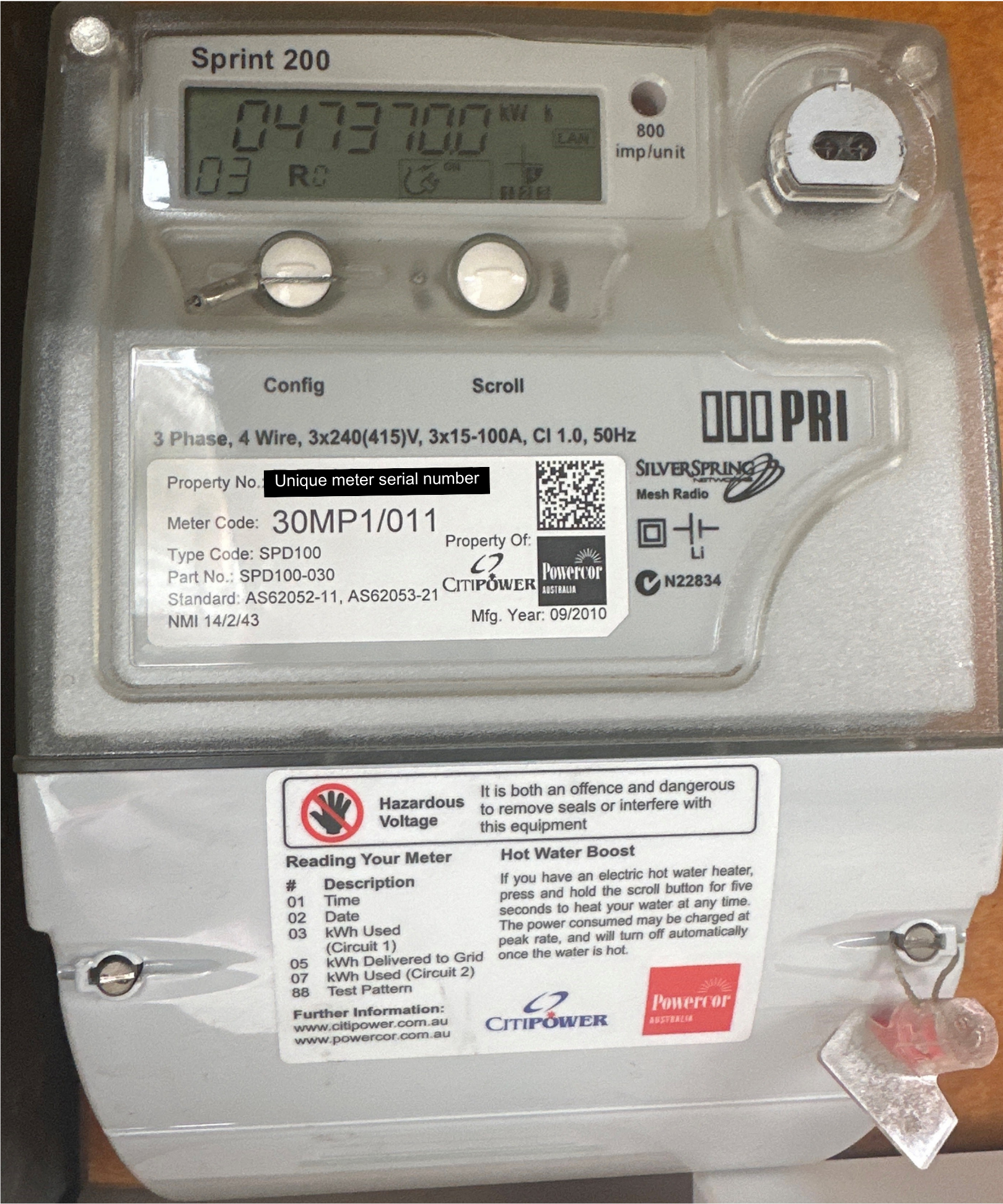
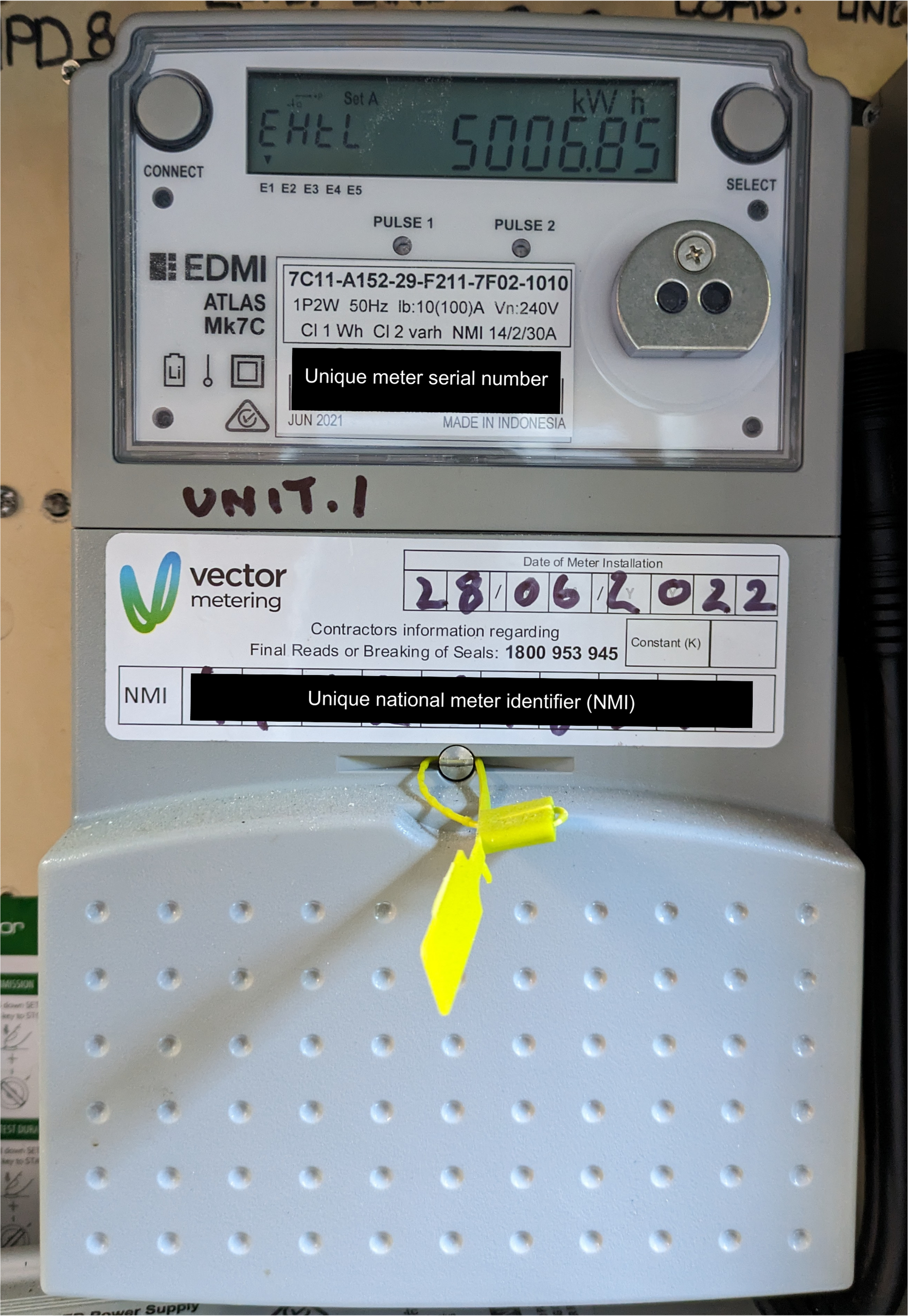
The usage data for remotely read smart meters is sent directly to the meter service provider/Distributor and in most cases no visit to your property is required.

These meters can’t be read remotely, nor can a self-read be performed. The meter service provider/Distributor will need to physically download the data from your meter. If you’ve received an estimated bill and would like to arrange a reading, please contact us.
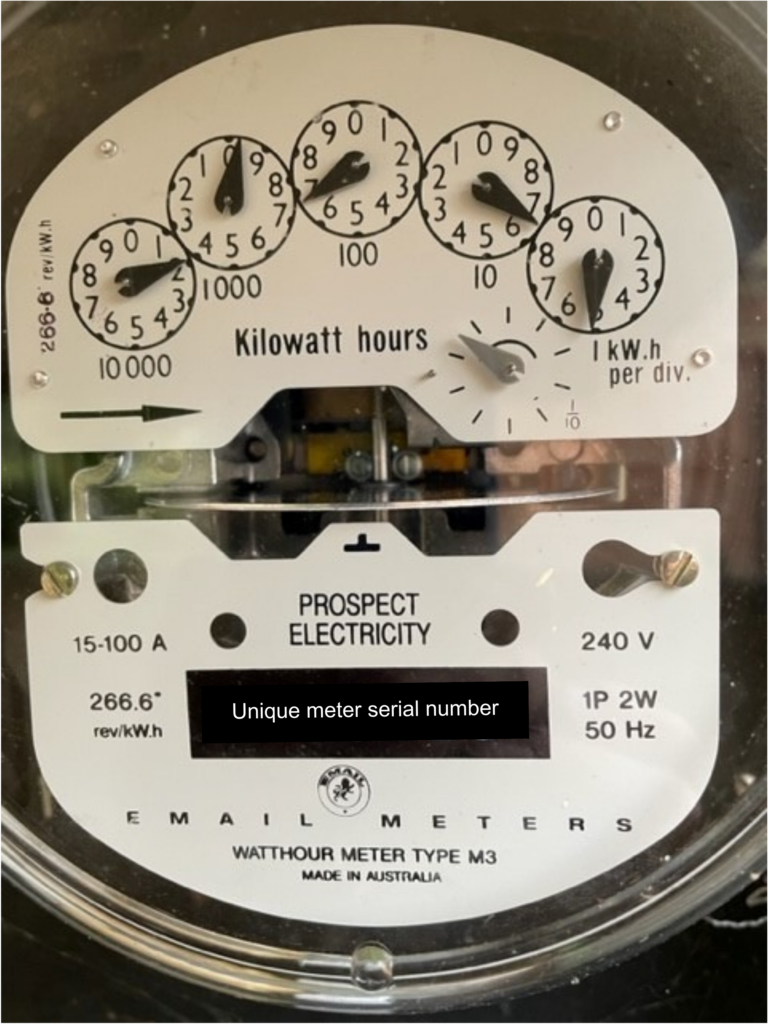 This reading is 19665
This reading is 19665
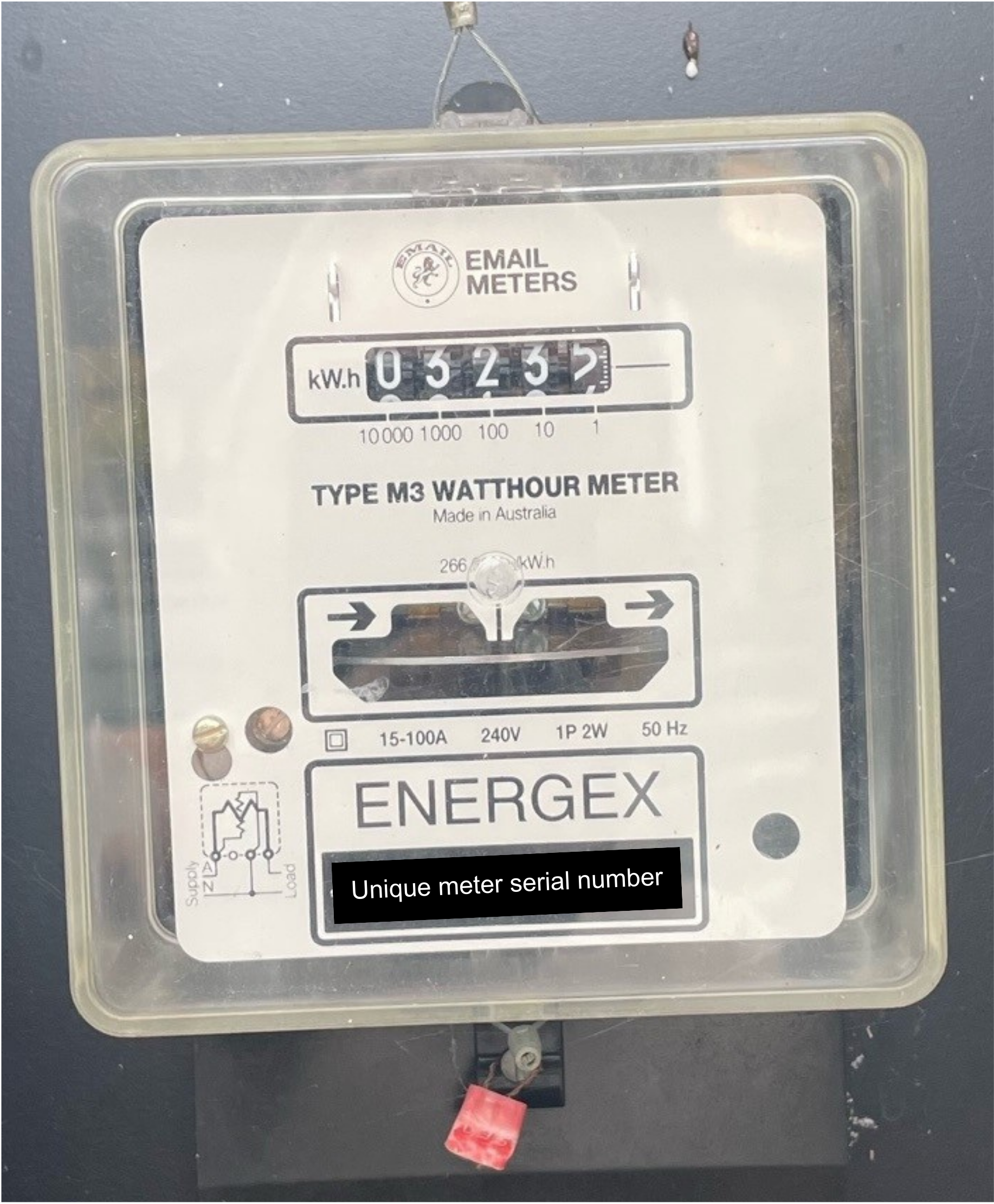
This reading is 03234
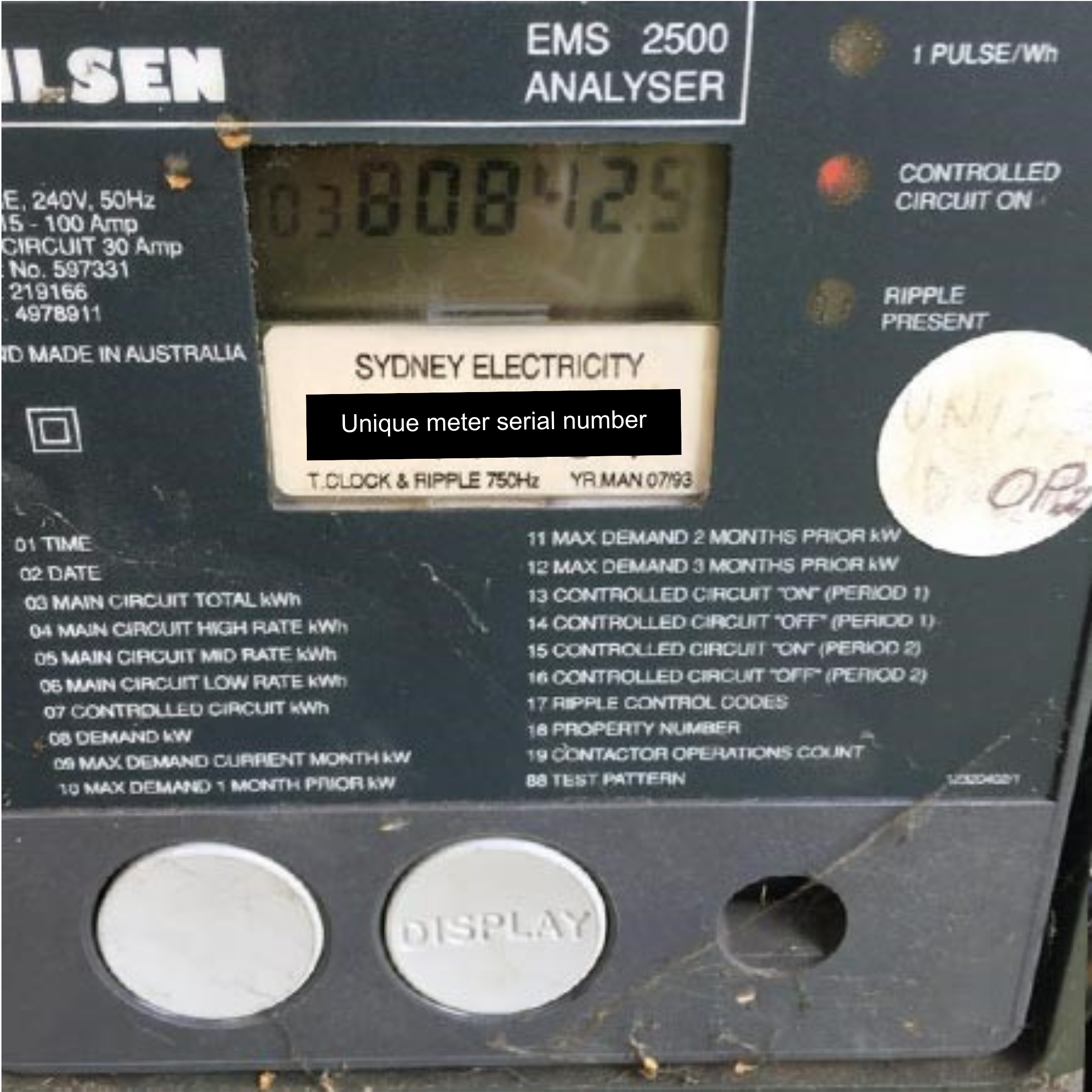
This reading is 80842
How to read

This reading is 00188
How to read
How to read
This Type 3 meter reading is 0010791:
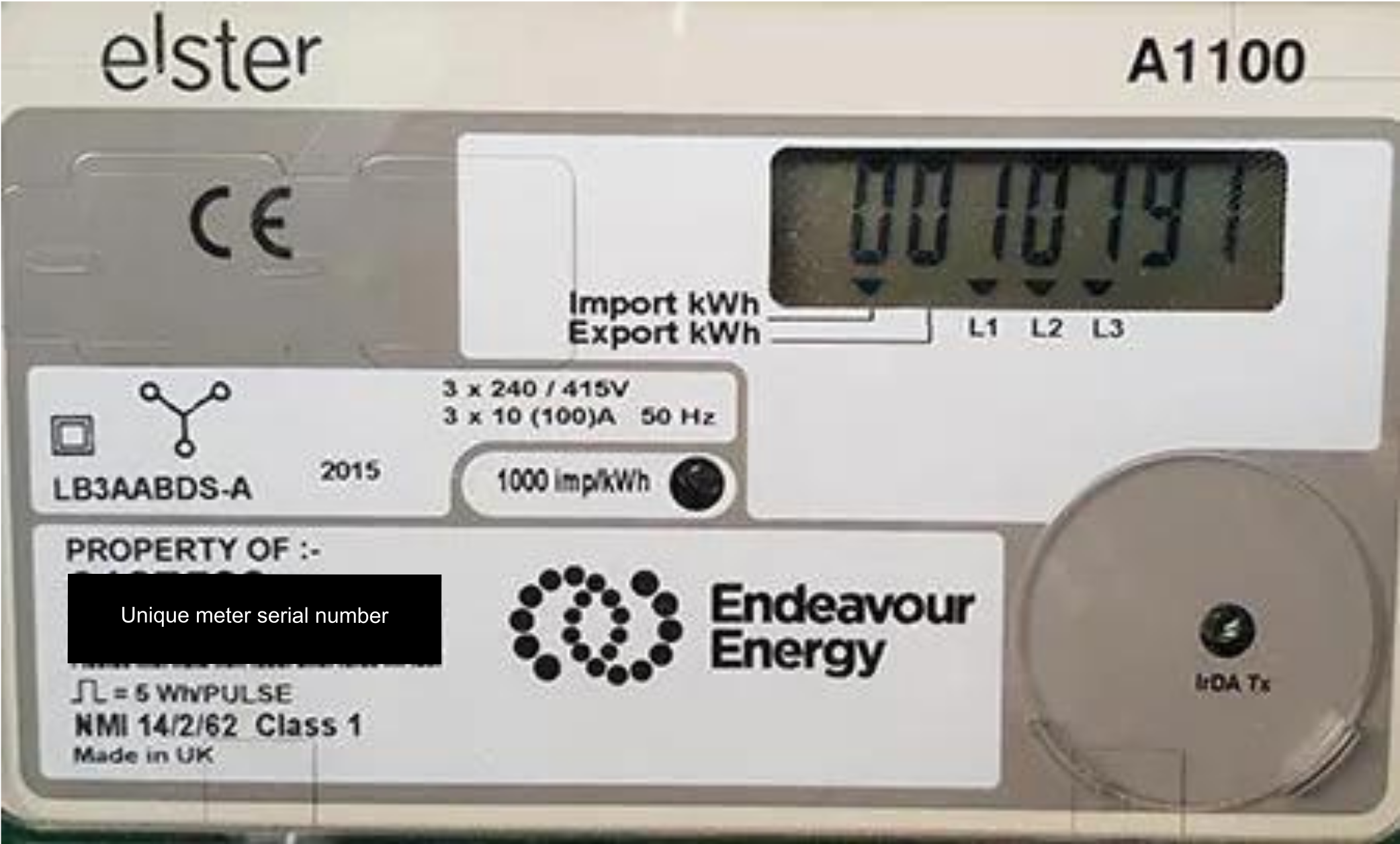
This Type 4 meter reading is 000196:

This Type 5 meter reading is 017124:
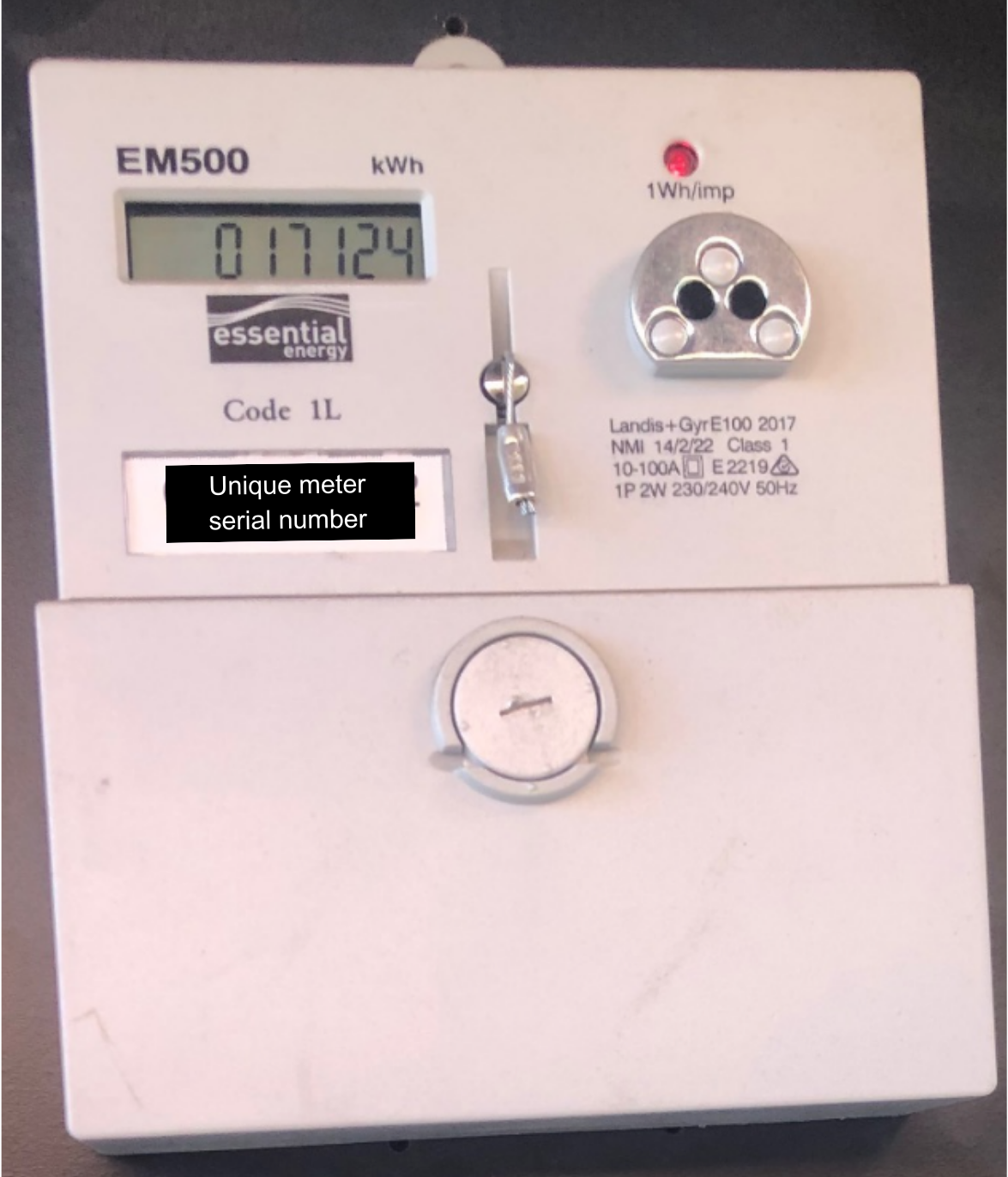
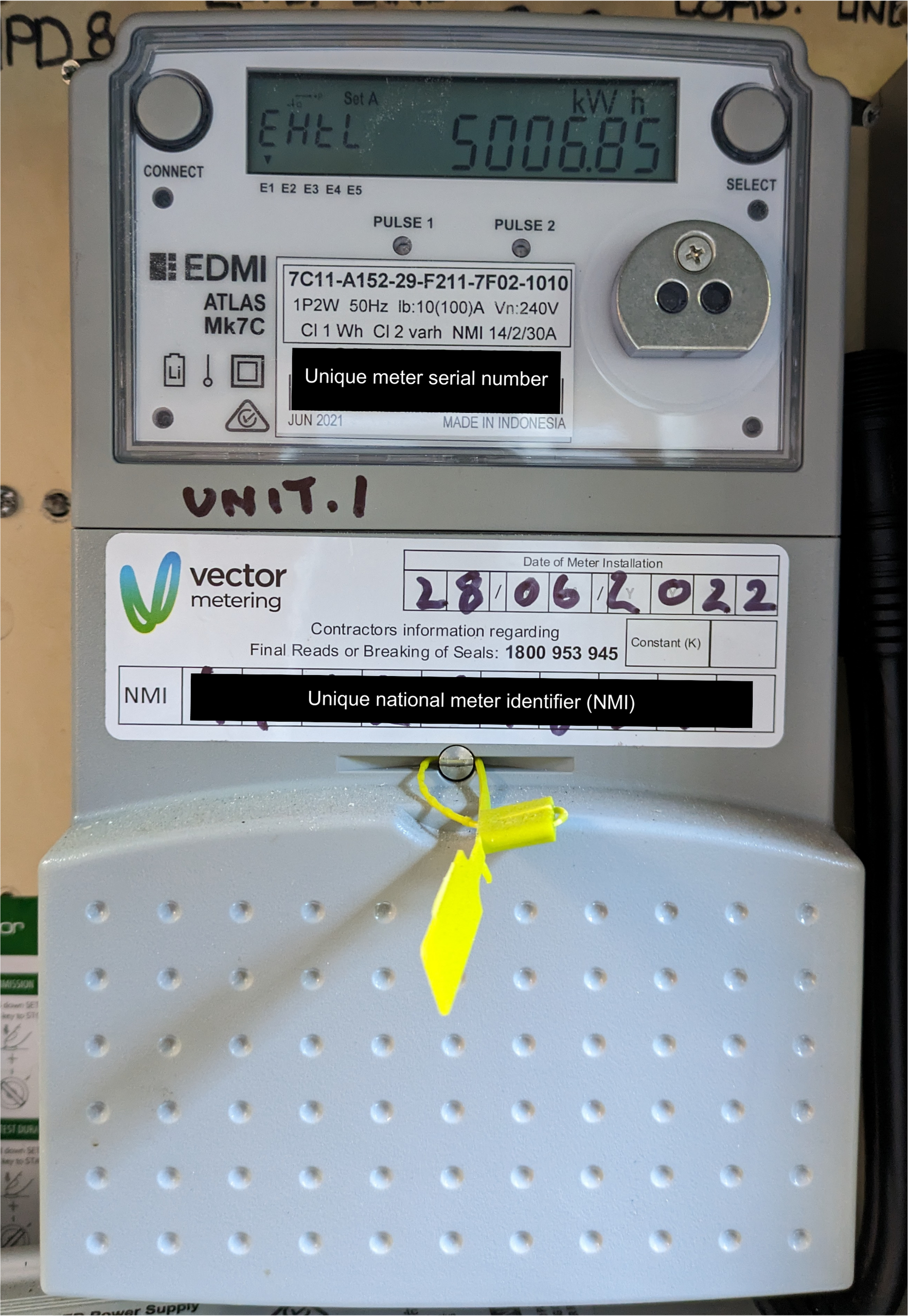
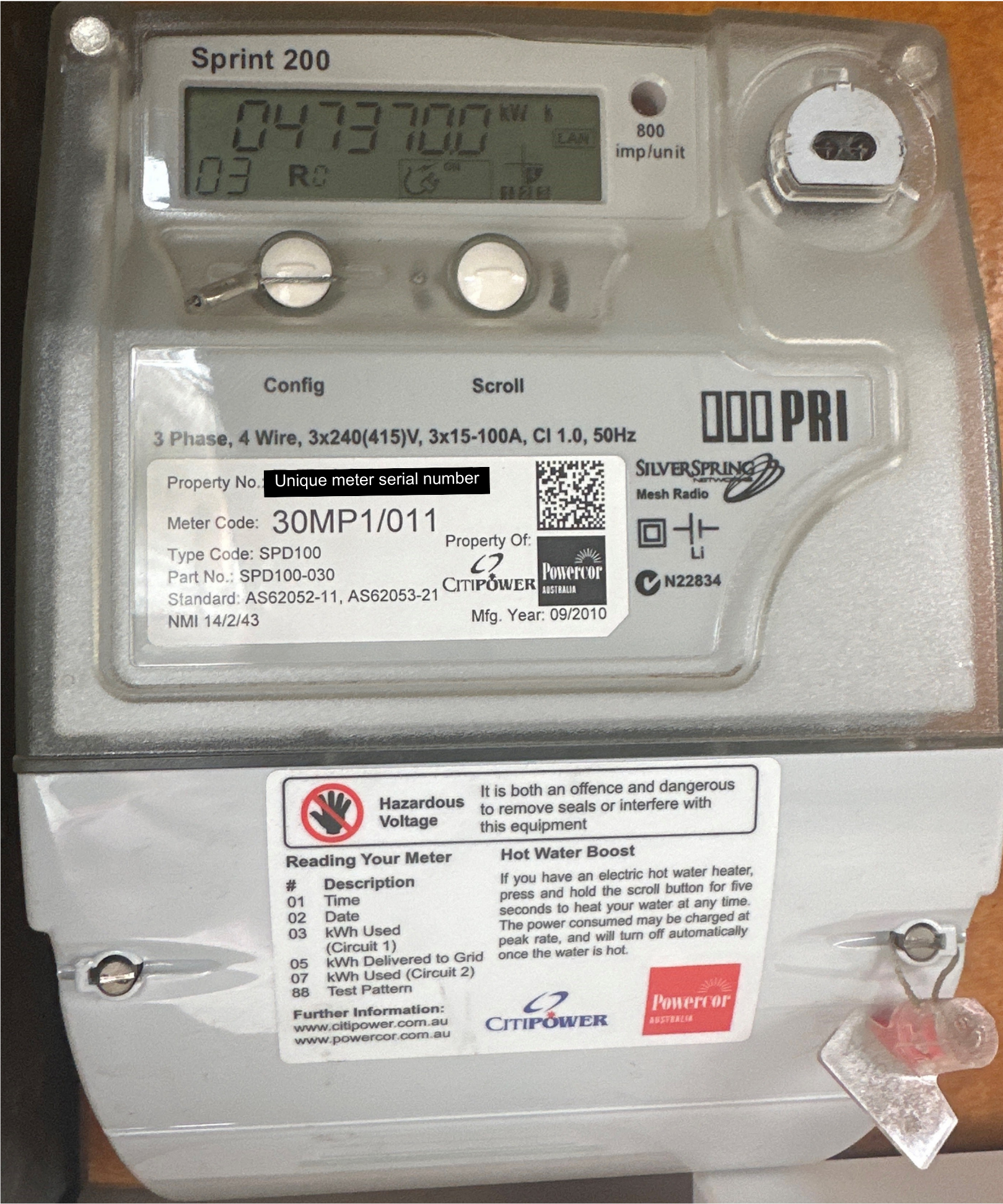
The usage data for remotely read smart meters is sent directly to the meter service provider/Distributor and in most cases no visit to your property is required.

These meters can’t be read remotely, nor can a self-read be performed. The meter service provider/Distributor will need to physically download the data from your meter. If you’ve received an estimated bill and would like to arrange a reading, please contact us.
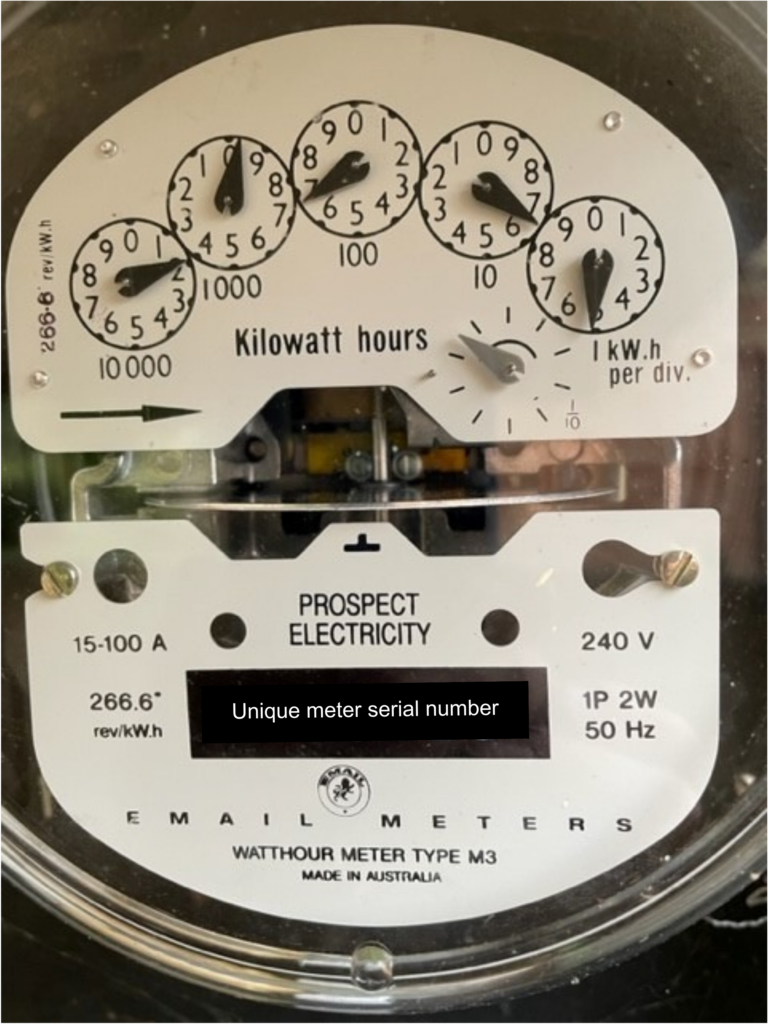 This reading is 19665
This reading is 19665
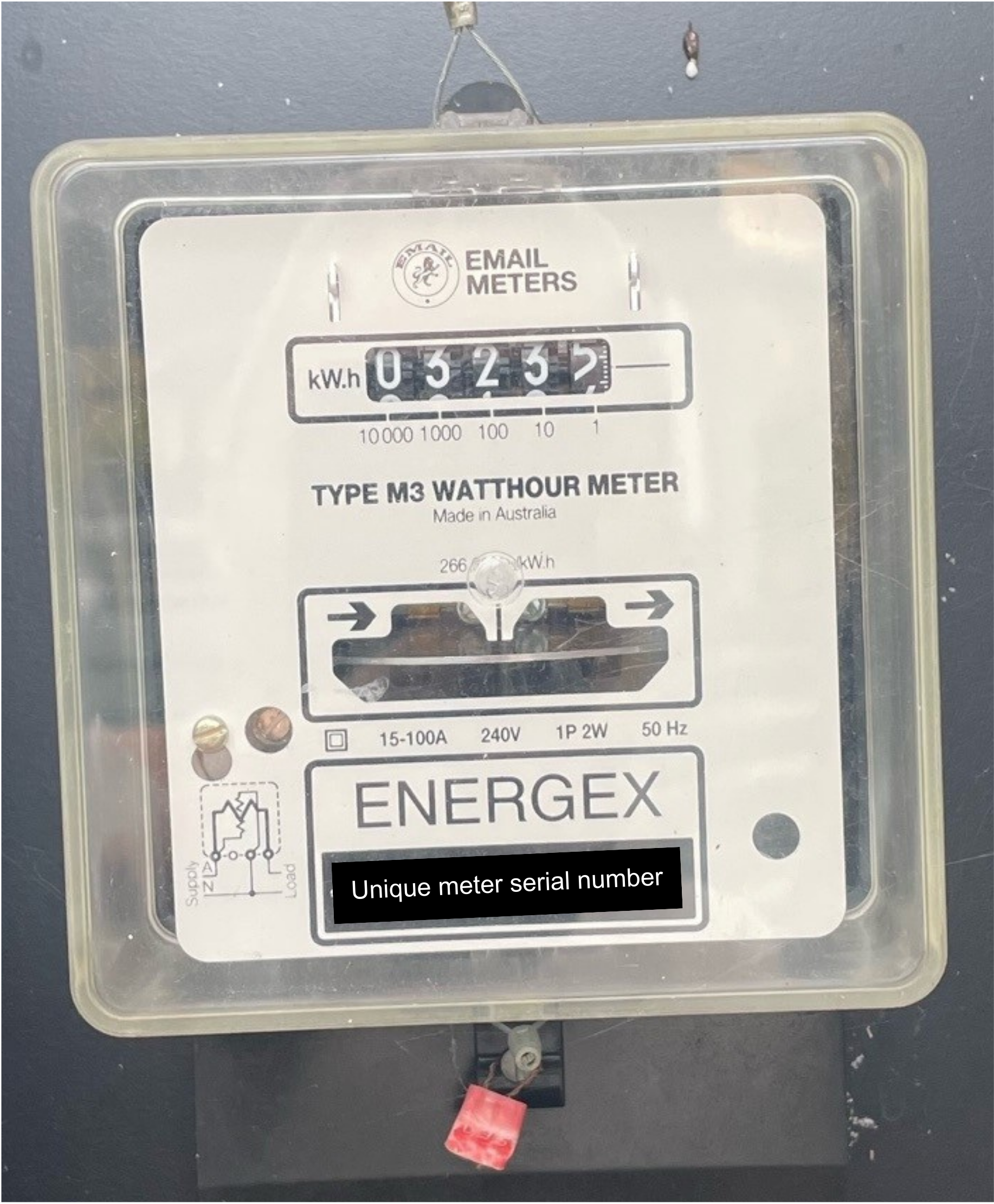
This reading is 03234
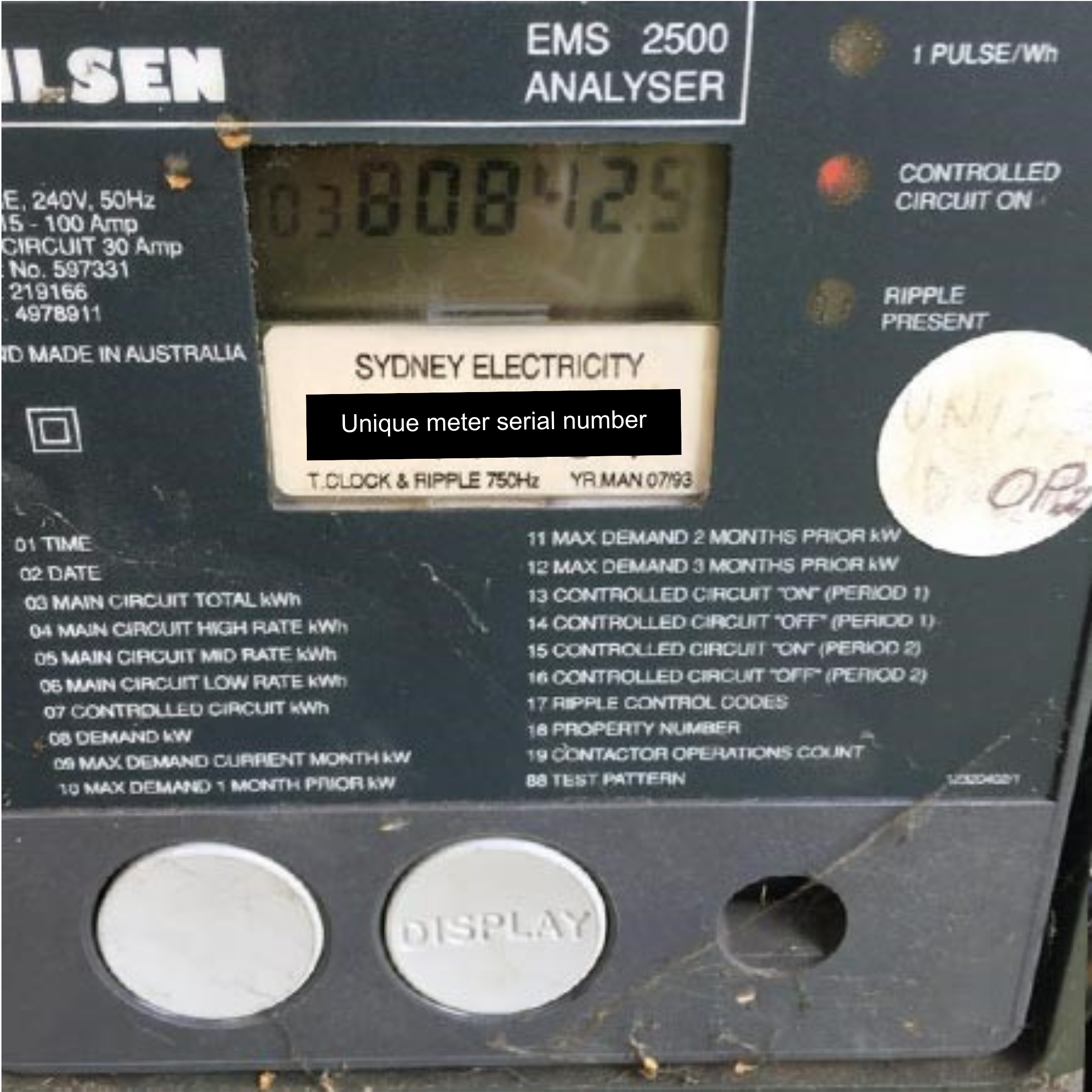
This reading is 80842
How to read:

This reading is 00188
How to read
How to read
This Type 3 meter reading is 0010791:
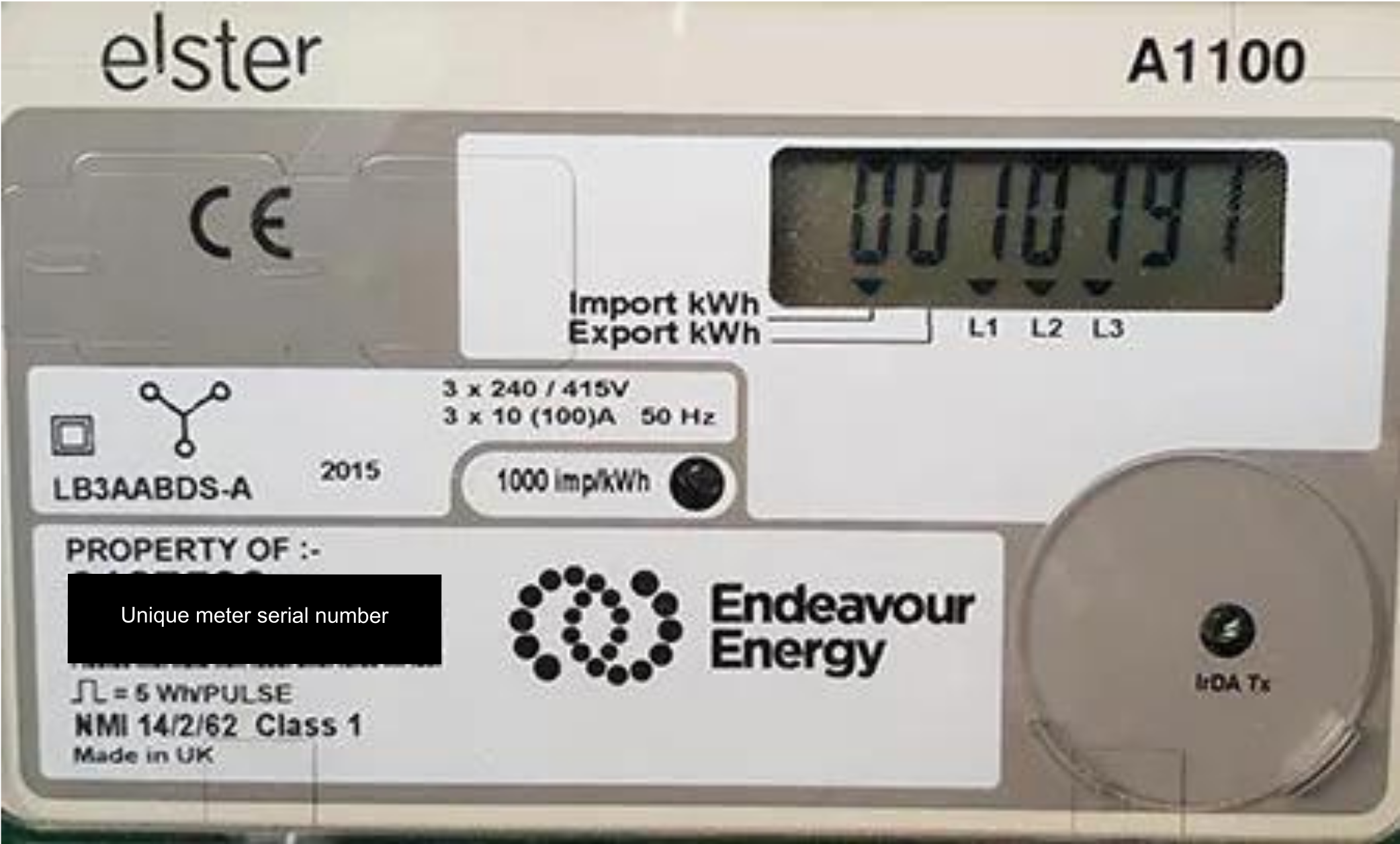
This Type 4 meter reading is 000196:

This Type 5 meter reading is 017124:
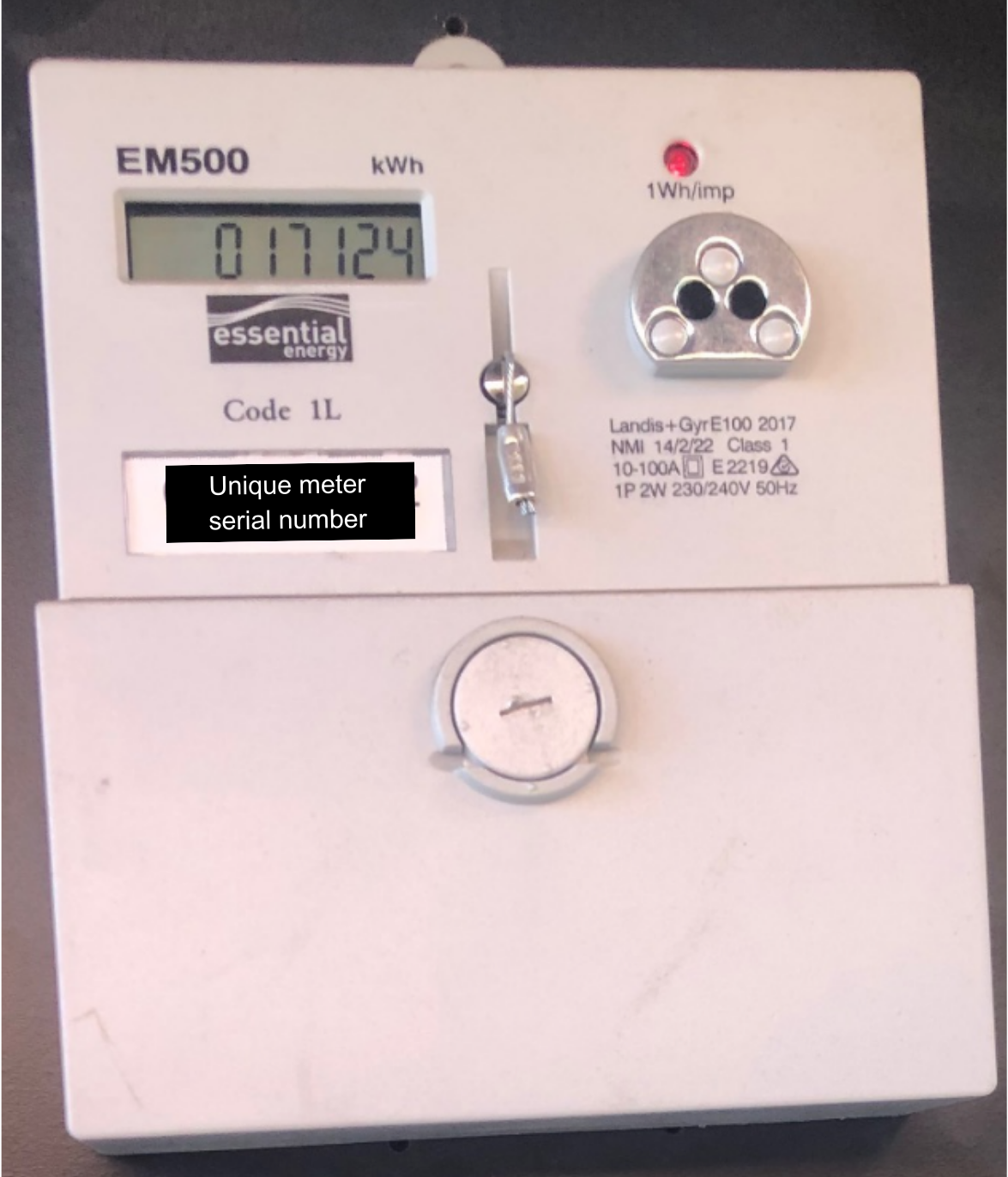
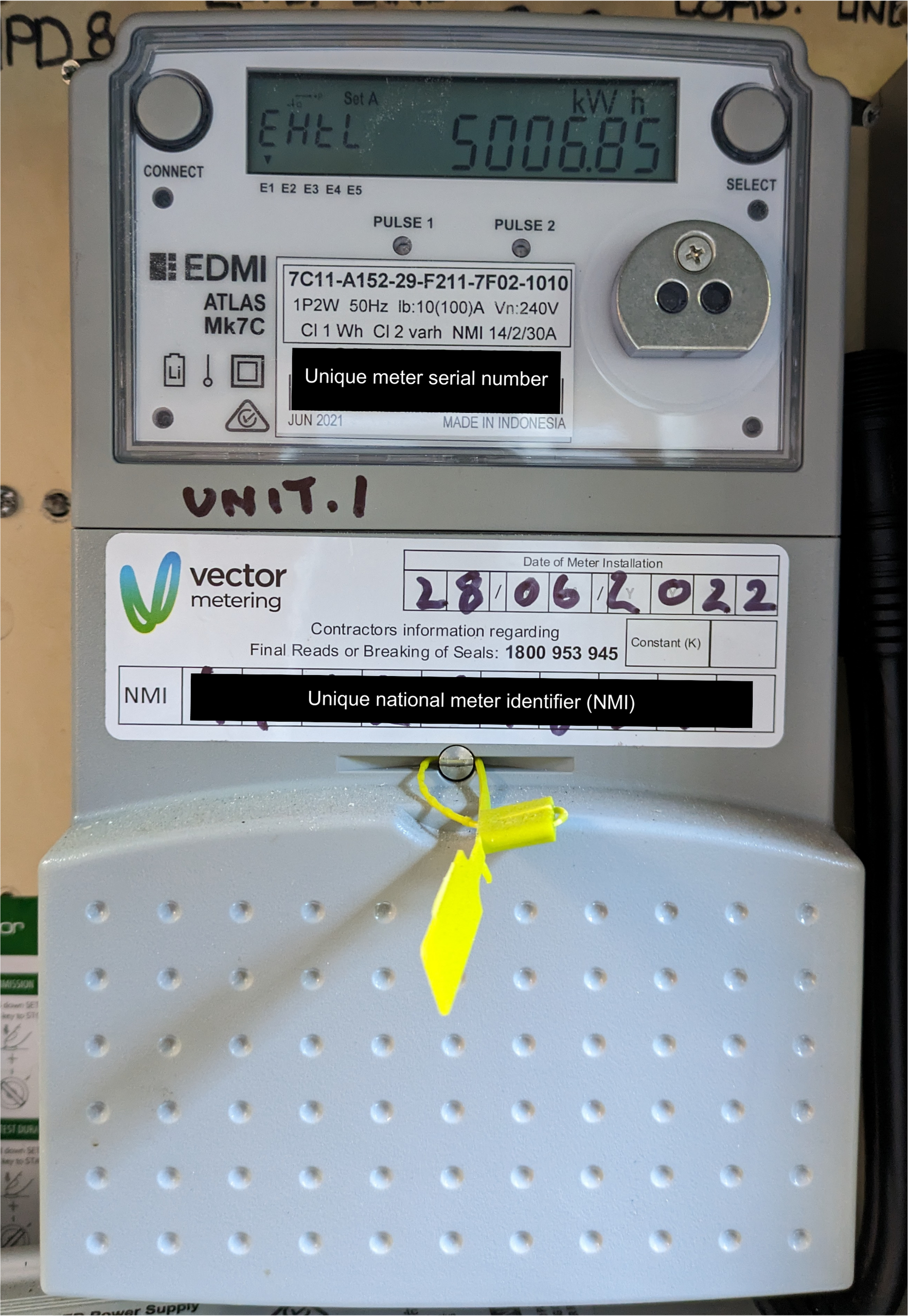
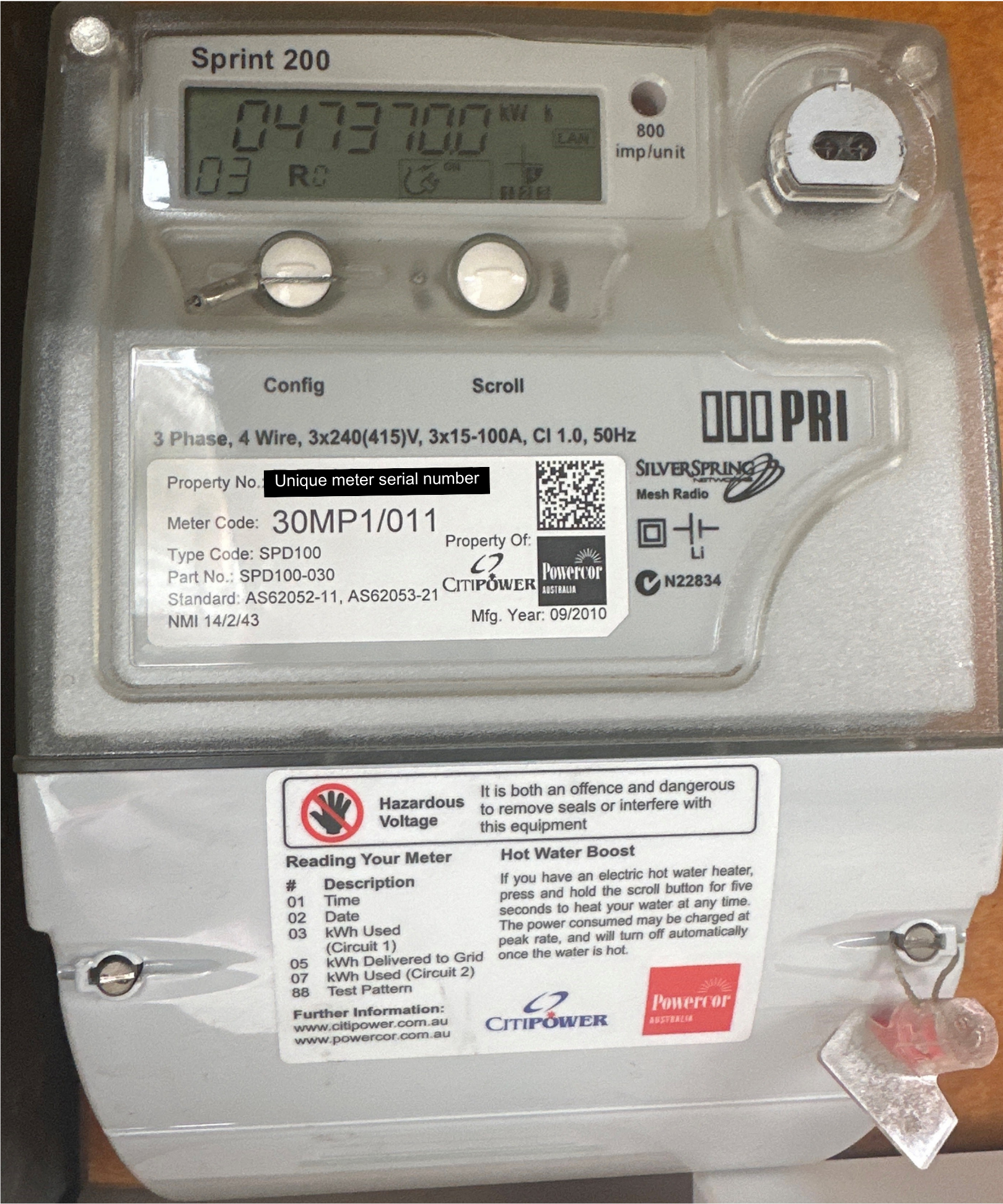
The usage data for remotely read smart meters is sent directly to the meter service provider/Distributor and in most cases no visit to your property is required.

These meters can’t be read remotely, nor can a self-read be performed. The meter service provider/Distributor will need to physically download the data from your meter. If you’ve received an estimated bill and would like to arrange a reading, please contact us.